|
Tutorial: The Find Parameter -- What
& How
|
||
| The Find parameter is used to tell the program what you want to find (calculate). To set the Find parameter, click on the down arrow button to the far right of the Find parameter on the trace window. This opens a list of four setting, click on a setting in the list to make it active. The Find parameter has the following four settings: |
|
|
| Find Sight Adj (MOA): With this setting you tell the program the range you want a given bullet to zero at. The program then finds the necessary sight setting in MOA (minute-of-angle). The zeroed range is defined as the range where the bullet drops back through the line of sight (LOS), or with some loads and settings, where the bullet just touches the line of sight at one place. |
 |
|
| Find Zeroed Range: With this setting you tell the program what your sight setting is (in MOA). The program then finds the range a given bullet will zero at (zeroed range). |
 |
|
| Find Muzzle Velocity: With this setting you tell the program what your sight setting is (in MOA), and the range you want a given bullet to zero at (zeroed range). The program then finds what the muzzle velocity must be to zero the bullet at the given range using the given sight setting. |
 |
|
| Find Max Pnt Blk Rng: Spelled out, the abbreviation Max Pnt Blk Rng stands for maximum point blank range. The program also uses the acronym MPBR where even the abbreviation is too long. The concept of point blank range is based on the principle that game animals have a vital zone, and placing a shot anywhere inside the vital zone does the job. Within the maximum point blank range, the shooter can aim at the center of the target's vital zone without having to hold high or low to compensate for the bullet's trajectory. |
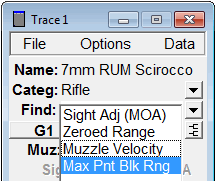 |
|
|
By far you'll likely use Find Sight Adj (MOA) and Find Zeroed Range the most and to understand what these do it helps to look at some diagrams.
The angles in the above diagram are greatly exaggerated to illustrate the relationship between the Line Of Sight (what you see looking through the gun's sights), the Line Of Departure (the centerline through the barrel's bore) and the Bullet Path (trajectory). In actuality the angles are so small that they usually can't be detected by the human eye. As soon as the bullet exits the muzzle it begins to drop relative to the Line Of Departure (LOD). The only exception is if you're shooting exactly straight up. The path the bullet follows is parabolic in shape. The Line Of Sight (LOS) is looking through the bullet's parabolic path such that the bullet appears to rise above the LOS at the near zero and then falls below the LOS at the zeroed range. By convention, the LOS is horizontal rather than the LOD. This rotates the diagram as shown below.
The angle formed by the LOS and LOD is the sight adjustment that's needed to zero a given load at a given range. Ballistic Explorer shows that angle in it's Sight Adj parameter.
Should you really care what the exact value the Sight adjustment is? Well, not in absolute terms, but if I have zeroed my rifle at 150 yards using the load in Trace 1 then the value 4.842 MOA represents that elevation adjustment. Now if I want to know where the load in trace 2 would zero at without changing my sight adjustment, I only need to set the Find parameter to Zeroed Range and enter 4.842 as the Sight Adj value. I then open or click on any of the displays such as Examine traces to cause the program to recalculate. I can then see that the Zeroed Rng parameter in Trace 2 shows a value of 133 yards. Parameters the program is going to calculate, or are not relevant, are grayed out and you can't enter values into them. As you change the Find parameter different sets of parameters gray out indicating those are what you're asking the program to calculate.
We have seen how you can find out what range other loads zero at given your current sight adjustment, but you can also determine how much and in what direction the sight adjustment must be changed to zero other loads at the current zero range or another zero range. In the above image you can see that the Trace 2 Find parameter has been set to Find Sight Adj (MOA) and 150 entered into the Zeroed Rng parameter. After causing the program to recalculate, you can see that the Sight Adj value for Trace 2 is 5.238. It's the difference between this value and the value in Trace 1 that determines how much and in what direction the sight must be adjusted to zero the load in Trace 2 at 150 yards. Just subtract the current Sight Adj value from the Sight Adj value you want to change to. In this case it's 5.238 - 4.842, which is 0.396. If the scope has 5 clicks per MOA, that would amount to 2 clicks. If the number is positive, as in this case, adjust elevation in the up direction. If the number is negative, adjust elevation in the down direction.
For a given load it's easy to find the sight adjustments changes needed to zero at other ranges. Just Click View on the main menu and then click Chart Zero Adj to open that display, a fragment of which is shown above.
The Zero Adj. tab on the Examine display also shows the change in sight adjustment needed to zero loads at different ranges. You can also click the - and + buttons to change the current zeroed range by one Range increment (25 yards in this case) each time you click them. Ballistic Explorer has many unique features such as this; features you won't find in any other software.
|
||
| As noted above setting the Find parameter to Find Max Pnt Blk Rng tells the program to calculated the maximum point blank range for the load given the diameter of the vital zone. In this example the Vital Zone parameter has been set to 4.0 inches. |
 |
| As usual, opening or clicking on any of the downrange data displays causes the program to recalculate using the new settings. You can then determine the maximum point blank range by looking for the range where the bullet's path is half the vital zone distance below the line of sight. Or you can click the Options button on the Trace window and then click Calc Trace Values. |
 |
| The Calc Trace Values causes the program to recalculate, but it also displays the Max Pnt Blk Rng, which is 225.0 yards in this case. |
 |
|
To visually check the bullet path, click View on the main menu and then click Graph Traces to open that display.
Another unique feature of Ballistic Explorer is the Data Grid, which is used to get an exact digital readout at any range of the graph. Just click on the graph and the Data Grid opens if it's not already open and the cursor line jumps to the range of the click position. You can fine adjust the cursor's position by clicking the Fine Position arrows at the top of the window. As you can see above, the bullet's path reaches it's maximum distance above the line of sight at 113.6 yards and that height is 2.00 inches.
Moving the Data Grid's cursor to 225.2 yards verifies the bullet is still within 2 inches of the line of sight at 225.0 yards. Thus, the bullet is within the 4.0 inch vital zone from 0 to 225 yards.
|
|
|
As noted above setting the Find parameter to Muzzle Velocity tells the program to calculated the Muzzle Velocity needed to zero the load at a given range using a given sight adjustment. This is a tool for handloaders who have some control over the velocity of loads. I have a favorite load for my 308 Win rifle that I like zeroed at 200 yards. It's not a particularly hot load, but it's very accurate in my gun. However, the load uses a boatail (boat-tail) bullet that's not suitable for larger game. Being a handloader, I want to make a load using a bullet more suitable for larger game, but I want that load to zero at 200 yards using the same sight adjustments as my favorite load. This is not always possible to do, but at least I want to give it a try. The question is, what muzzle velocity does this new load need to zero at 200 yards using my current sight setting? |
 |
|
To find out, I set the Find parameter to Muzzle Velocity and enter the Sight adj and Zeroed Rng values. One speed-up trick you can use when copying values from one trace to another is to click on the value you want to change and then right click to open a menu that let's you copy from one of the other traces.
My favorite load is in Trace 1 and the load I want to create is in Trace 2. Note the program has calculated a muzzle velocity of 2657 f/s is needed to zero this load at 200 yards using my favorite load's sight setting. Checking my reloading manuals I find I can load a 180 grain bullet to this velocity in my 308 Win. I'll load up several batches of 5 rounds with slight variations of powder charge and then chronograph them to get close to an average 2657 f/s MV. Before I do that, however, I want to look at the paths of the two loads to see how much they very at different ranges.
As you can see from the graph the bullet path of the two loads is almost identical. So how about downrange velocity?
My favorite load in Trace 1 starts out slower, but the boat-tail retains it's velocity better due to it's higher BC. Will my new load in Trace 2 have enough energy at 200 yards do the job?
It turns out the new load has nearly the same energy at 200 yards as my favorite load, and being the bullet in the new load is designed to retain it's weight better as it penetrates the target, it should be a much better hunting load. Once I do some accuracy testing with the new load and make some minor adjustments I'll have two loads that zero at the same range in my gun, but serve different purposes. Ballistic Explorer's many unique features lets you see what's possible and gives you the information you needed to get close on the first try. |
|