|
Color Options |
||
|
Click Options on the main menu and then click Color options to open a sub menu that lets you pick either Custom colors... or 1 of 3 Desktop colors.
|
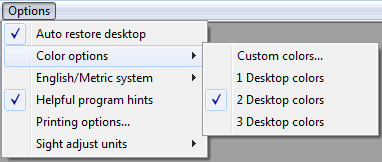 |
|
| For the most part, Ballistic Explorer uses the color scheme you have picked for your Windows® desktop. The Color Options feature allows you to change the background color of the frame (main window), the background colors of the display windows, and the color of edit boxes. The edit box color is also used for data grids and note pads. Control windows and most dialog boxes in the program use the desktop color scheme. The actual colors you can use is limited by your hardware. With only 16 colors there's not much you can do, with 256 colors you can do a bit more, but with 64,000 or more colors, you can really get the program to look the way you want. | ||