|
Desktop Colors
|
||
| Click Options on the main menu and then click Color options to open a sub menu. Click 1 of 3 Desktop color options. | 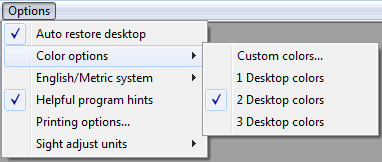 |
|
|
All three Desktop color options use your current Windows® color scheme, but in different ways. 1 Desktop colors: This is the default setting because highlighted and grayed text can be seen with most color schemes. However, it's not the best looking, so you should try number 2 or 3 to see if you like them better. 2 Desktop colors: This scheme uses dark gray for the frame and light gray for the background of all other displays. If you try this option, make sure you can see the gray text in the trace window. 3 Desktop colors: This scheme uses light gray for the frame and dark gray for the background of all other displays. If you try this option, make sure you can see the gray text in the trace window. |
||