|
Spin Drift Because of the spin imparted by the barrel's rifling, bullets drift left or right due to the interaction of gyroscopic and aerodynamic forces. The longer the bullet and the faster it spins the greater the drift at a given range. In this program spin drift is combined with wind drift in graphs and charts, but you can study the effect of spin drift alone by setting the Wind Speed parameter to 0. More information about the cause of spin drift is available on Wikipedia in section 4.1 While not generally a factor at ranges under 400 yards, spin drift can be important to long range shooters wanting to take into account this known factor. Those who consider the effect negligible may still want to check the bullet stability of a particular load and gun using the built-in Bullet Stability and Twist Rate Calculator. |
||
|
To include spin drift in the wind drift calculation, click the Off button just to the right of the Spin Drift parameter to set it to On. This not only turns on the spin drift calculation, but reveals four more parameters that are needed to calculate spin drift. You can turn the spin drift calculation off at any time without altering those parameters by clicking the On button to set it to Off.
|
 |
|
| The Barrel Twist parameter is the distance the bullet travels per full turn due to the barrel's rifling. In the English system this value is in inches per turn (in/trn) and in the metric system it's in centimeters per turn (cm/trn). The larger the number the slower the twist rate. | ||
| The Twist Dir parameter is the direction of the rifling's twist, either right or left. An example of right hand twist is shown to the right. Click the button just to the right of the Twist Dir parameter to toggle it to either Right or Left. A right hand twist causes bullets to drift to the right, and a left hand twist causes bullets to drift to the left. |  |
|
|
The Bullet Len parameter is the bullet's length in inches or millimeters (in or mm). When a load or bullet's data is transferred from the Ammo/Bullet library its BC, weight, length, and diameter are set in the Trace window the data was transferred to. The Bullet Dia parameter is the bullet's diameter in inches or millimeters (in or mm). |
| To the right of the Barrel Twist and Bullet Len parameters are two buttons that can be clicked to open the Bullet Stability Calculator and the Bullet Length Estimator. These dialogs are useful in determining bullet stability for the given load and conditions and for estimating the length of bullets not found in the Ammo/Bullet library. | 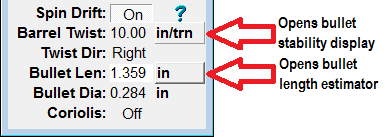 |
||
|
The Bullet Stability and Twist Rate Calculator displays the twist rate and atmospheric density specified in the Trace from which it was opened along with the calculated gyroscopic stability factor (SG) and caption for those parameters. Click the Twist Rate button to display a suggested twist rate, or the Apply button to apply the suggested twist rate to he Trace. |
 |
|
The Bullet Length Estimator displays the bullet diameter, weight and ballistic coefficient given in the Trace window from which it was opened. To estimate the length of a bullet, select the bullet body type, tip type, and shape type from the drop down lists, and then click either the Estimate or the Apply button. |
 |