|
Custom Drag Functions Ballistic Explorer supports drag function files of the same format used by Lapua for their custom drag functions. In January 2017 Lapua gave us permission to distribute their custom drag function files with Ballistic Explorer. However, we're maintaining our download Custom Drag Functions webpage in case Lapua updates or adds more custom drag function files in the future.
|
||||||||||
|
||||||||||
|
|
||||||||||
|
The program includes a number of custom drag functions either produced from public sources, or distributed with permission. To start using custom drag functions click on Options in the main menu and select Custom drag functions... to open the following dialog. Make sure Enable Custom Drag Functions is checked. Also make sure Default Folder is checked. The default folder is fixed and can't be changed, but you can uncheck it. This dialog provides a way to use custom drag function files that may be installed by other software, or if you want to group such files in up to three locations. Custom drag function files must use the ".drg" file extension and be of the proper format (more about that below). When done, click OK to save the settings. |
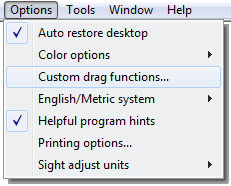 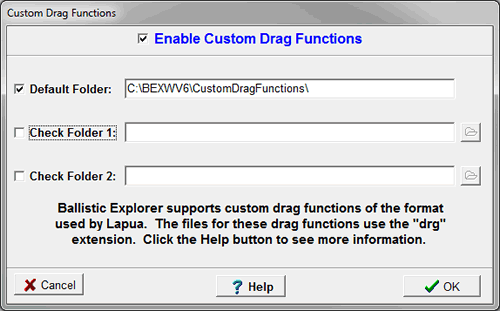 |
|||||||||
| To select a drag function (table) click the button just to the left of the BC parameter as shown in the image to the right. This button shows the currently loaded drag table name. |
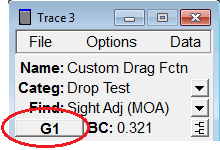 |
|||||||||
|
The Select Drag Table dialog opens as shown in the image to the right. Standard drag tables are always listed first in black text followed by custom drag tables in blue text. Within each of the two groups, the tables are listed in order by the table name. The dialog window can be resized and scrolled as needed. Custom drag tables often include the name of the bullet's manufacturer, but this is only to identify the specific bullet the drag table is for. It does not imply the drag table is from that manufacturer or that the manufacturer has tested the drag table for accuracy. Only if you obtain drag tables from the bullet's manufacture can you assume the manufacturer approves of that drag table. The Lapua tables are from Lapua and are distributed with their permission. |
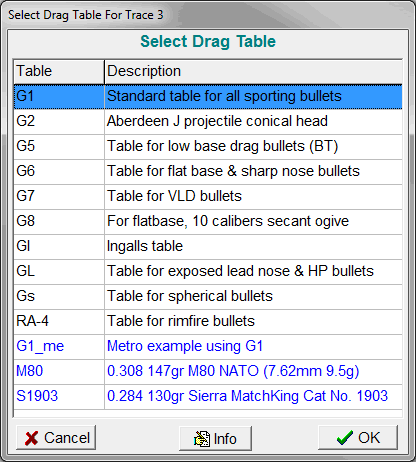 |
|||||||||
|
You can get more information about a drag table by selecting it and clicking the Info button at the bottom of the dialog window. For custom drag tables that information includes the bullet diameter, weight, and length as shown in the image to the right. When a custom drag table is loaded the bullet's information is also loaded into the Trace window.
|
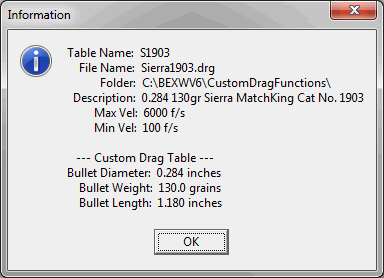 |
|||||||||
|
By default the BC is set to 1.000 for custom drag tables as shown in the image to the right. This is because these drag functions are specific to a given bullet. Just click the OK button to complete loading the custom drag table. However, once loaded into a Trace you can adjust the BC to match your actual shooting results. |
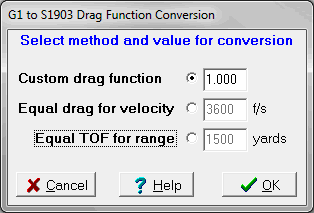 |
|||||||||
|
Custom Drag Function File Format There's little need to modify most custom drag functions, but just in case, this section provides details about the file formate needed to make modifications. Any editing of a custom drag function must be done in a text editor such as Windows Notepad. Unlike word processors, text editors don't use hidden formatting characters, as such characters will cause a custom drag function file to be labeled as "Bad Tbl" when loaded into Ballistic Explorer. To see details on opening custom drag function files in Notepad see our Download Custom Drag Functions web page. Ballistic Explorer comes with a number of custom drag function files installed including the three shown in the image below.
All these files have the extension "drg". Depending on how you have your computer set up you may not see file extensions. They're there, just not visible unless you select to see them. Opening M-80.drg in Notepad shows the following.
The first line contains exactly 5 commas, which separates the line into 6 fields as described below. Field 1 is the data format: "CFM" means the data type is drag coefficient (Cd) and the column order is Cd followed by the Mach number. It can also be CMF, which is Mach number followed by Cd. These are the only two data formats supported by Ballistic Explorer. Field 2 is the description: "M80" 0.308 147gr M80 NATO (7.62mm 9.5g)". As tables are displayed in the Select Drag Table dialog, the description is processed to produce a unique table name. The table name must be from 2 to 7 characters in length. If the program can't find a useful name it uses the bullet diameter in inches and weight in grains along with a letter to produce a name. A description of .22LR Lapua Center X 2.59g results in C22440 while 6_5mm Lapua 139gr Scenar results in L264139. A specific name can be designated by enclosing it in double quotes such as "M80". A double quoted table name is stripped out of the description as it's displayed in the Select Drag Table dialog, so it can be used elsewhere in the description as needed. Field 3 is bullet mass in kilograms: "0.009525" rounds to 147.0 grains. The decimal point must be the period "." character. Bullet weight is transferred to the Trace's "Bullet Wgt" parameter when the file is loaded. It's also used to process the Cd values in the file. Field 4 is bullet diameter in meters: "0.00782" rounds to 0.308 inches. The decimal point must be the period "." character. Bullet diameter is transferred to the Trace's "Bullet Dia " parameter when the file is loaded. It's also used to process the Cd values in the file. Field 5 is bullet length in meters: "0.028143" rounds to 1.108 inches. The decimal point must be the period "." character. Bullet length is transferred to the Trace's "Bullet Len" parameter when the file is loaded. Length is used for spin drift calculations. Field 6 is the source or comment: "provenance unknown" means the file's source is not known and you might not get accurate predictions with it. It is useful, however, as an example. After the first line are two data columns of unspecified length. The columns are separated by one or more spaces, by a comma, or by both a comma and spaces. The radix character (decimal separator or marker) must be the period character "." rather than a comma. Leading and trailing zeros are optional. |
||||||||||
|
ICAO or Metro Based Drag Functions The Lapua drag function are all based on the ICAO atmospheric standard while the standard tables (G1, G7, etc.) follow the SAAMI specification and are based on the Metro atmospheric standard (see ICAO vs. Metro). To keep results consistent, custom drag functions are converted from ICAO air density and speed of sound to Metro air density and speed of sound as they are loaded into Ballistic Explorer. However, some custom drag functions are based on standard Metro, so to prevent conversion Metro can be added to either field 2 or field 6. If in field 2 then Metro shows in the description when displayed in the Select Drag Table dialog. You can see this in the example below where the first line of the G1_Example.drg file is shown. CMF, "G1_me" Metro example using G1, 0.453592, 0.0254, 0.0, provenance unknown Metro is in field 2 where it's included in the description shown in the Select Drag Table dialog and also prevents the conversion. Below is the first line in of the Sierra 1903.drg file. CMF, "S1903" 0.284 130gr Sierra MatchKing Cat No. 1903, 0.008424, 0.0072136, 0.029972, appears to be Metro based - provenance unknown Metro is in field 6, so there's no conversion when this table loads. As you can see from the G1_Example.drg file, a standard drag function (G1) can be in the same format as custom drag functions. The bullet mass and diameter values of 0.453592 and 0.0254 convert to 1 pound and 1 inch for a sectional density of 1 pound per square inch, which is expected for all standard projectiles. This convention is due to the legacy of Francis Bashforth of England who was the first to propose using standard projectiles (circa 1870). To make things easier, Ballistic Explorer assumes that if both the mass and diameter values are 0 that the sectional density is 1, and thus, the first line of the G1_Example.drg file could be changed to the following for the same results. CMF, "G1_me" Metro example using G1, 0, 0, 0, provenance unknown For drag functions with a sectional density of 1, the bullet's weight, diameter and length are not transferred to the Trace when the drag table is loaded, and thus, these values can all be 0 without triggering an error message. |
||||||||||